How can I completely remove my Telegram account? If you no longer want to use Telegram, this article will explain how to completely remove your Telegram account on Android, iPhone, or PC. Telegram is, without a question, the greatest instant…

How can I completely remove my Telegram account? If you no longer want to use Telegram, this article will explain how to completely remove your Telegram account on Android, iPhone, or PC.
Telegram is, without a question, the greatest instant messaging app accessible for smartphone users right now. It’s possible that this tutorial may be useful if you want to learn how to permanently remove a Telegram account.
This instant messaging service is more than simply a messenger since it allows you to perform a variety of useful tasks. To help you understand how it differs from many other messaging apps, I’ll go through everything with you. WhatsApp is Telegram’s main rival. Although I believe that WhatsApp has a larger user base than Telegram, Telegram’s features are incomparable.
It not only enables you to transfer multimedia files, but it also allows you to send any form of file without any size restrictions. Your communications are encrypted and stored in the cloud. Retrieving old messages from a new device is much easier with this method.
Since it is cloud-based and you may get it from your chosen source of apps, it is completely free. It’s a terrific app since it has a lot of nice features. To have some fun with your friends, you may also use stickers or emoticons to chat.
The software is really fast since it has an instant messaging function that allows you to send and receive messages as quickly as possible. Nonetheless, if you’re serious about permanently deleting your Telegram account, here’s the approach.
How to Remove a Telegram Account from an Android, iPhone, or Pc
Here, I’ll teach you how to remove your Telegram account from both your iPhone and Android devices using two different methods. Before you begin the process, remember that removing your account permanently removes all of your chats, groups, and contacts. To complete this task, you must authenticate your Telegram accounts.
A Telegram account might be deactivated for a variety of reasons. If you have many accounts and just want to maintain one, or if you no longer want to use Telegram, you may do this.
Warning! If you no longer wish to use Telegram, please delete your account. Please note that it may take several days before you are allowed to sign up again. As a result, rather than removing your account, you may change your phone number.
Let’s get started with the process of deleting your Telegram account now.
When I delete my Telegram account, what happens?
Remember that if you remove your Telegram account, it will be forever gone. The procedure of deleting a Telegram account is permanent. Before moving on, take a second look at these points.
- In the event that you remove your Telegram account, you’ll lose all of your channels, groups, and private messages.
- There is no way to undo the deletion. There is no way to recover it afterwards, like there is with WhatsApp.
- When you remove an account and create a new one, Telegram assigns your account a new ID.
On Android, iPhone, and Windows PC, these are the two methods for deleting your account.
Delete a Telegram Account Automatically
After 6 weeks of inactivity on Telegram, your account will be deleted by default. However, Telegram cloud servers may retain certain messages, media, and contact information.
If you haven’t used Telegram in a while and have finally decided to remove your account, you may do it through the app’s settings. To do so, you’ll need to:
- To delete your Telegram account, go to Settings -> Privacy and Security -> Account Self-destruction in the app.
- In this section, you may select a time period of one month up to one year.
If you don’t use Telegram at least once during this period, your account will be permanently deleted. That’s all there is to it.
Delete Telegram Account Authorization
From a computer or smartphone, you may remove your Telegram account using this approach. Make sure that the phone you used to create the account is available for verification. In my opinion, this is a feature that is not available on any social networking platform. So, let’s go ahead and click the link to permanently delete your Telegram account.
- In order to delete your account, you first need to go to the Deactivation page.
- Enter the international format of the phone number you’d like to delete.
- You’ll get a SMS with a one-time code. Enter your confirmation code and then click the Sign In button.
- When you get to the next screen, click the Done button.
- A pop-up screen asking, “Are you sure?” will appear. Simply click the “Yes, delete my account” option to confirm your wish to do so. That’s all there is to it. The deletion of your Telegram account has been completed.
Conclusion
We really hope you found our tutorial on how to completely delete your Telegram account helpful. You can delete your Telegram account using any of these methods.
Telegram’s Privacy Policy page describes these approaches, but I explained them. If you enjoy it, make sure to share this article with your friends.

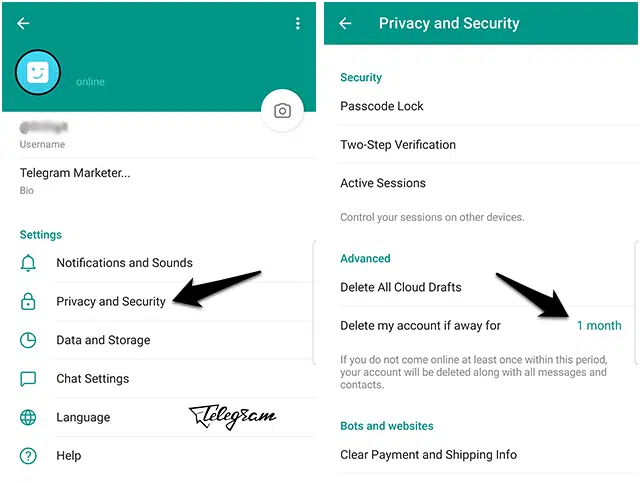
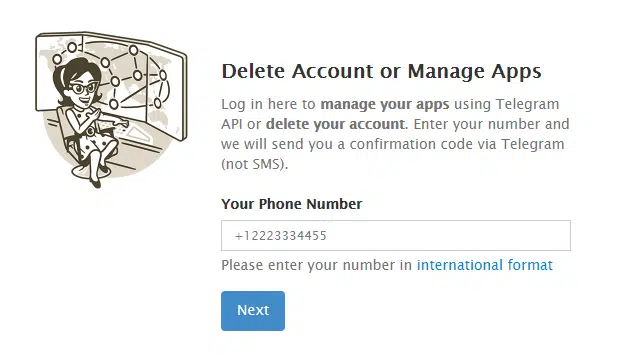
+998914279802
Kod kelmayabdi