While WhatsApp continues to be dominant in many regions, Telegram has risen to the top. The capacity to build and utilise bots in bigger groups is one of these features. For instance, new polls, reminders, and picture downloads may all…
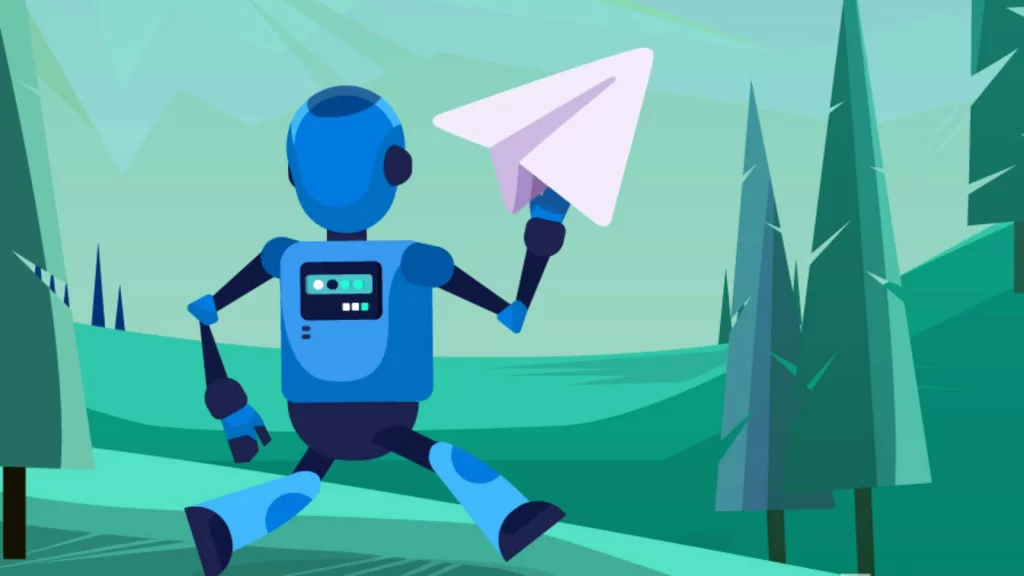
While WhatsApp continues to be dominant in many regions, Telegram has risen to the top. The capacity to build and utilise bots in bigger groups is one of these features. For instance, new polls, reminders, and picture downloads may all be done without leaving the group chat. Telegram bots run on software similar to mini apps.
Telegram bots help make groups more lively and engaging. Use bots to find and get data from a wide range of sources without ever quitting the conversation. To call up the bot, just type @botname into your terminal window. Yes, it does imply mentioning someone. Let’s take a short look at adding and using bots in Telegram.
A SHORT TUTORIAL ON HOW TO ADD AND USE BOTS
Bots are Telegram accounts that are operated by software, according to Telegram. They may be programmed to search, remember, broadcast, and even issue orders. Specific instructions may be used to communicate with these bots. You’ve probably seen or interacted with bots on platforms like Facebook Messenger.
In Telegram, there are two kinds of bots. One that works inline allows you to utilise them directly within Telegram groups without having to leave or return to the chat window. The second kind of bot needs you to communicate with them in a new chat window, similar to how you would interact with a single person.
Only inline bots will be shared, and they will be clearly identified if they are not. Some bots are made to assist admins in managing groups. Before you can communicate with these bots, you must first add them to a Telegram group.
So, how does one go about adding a bot?
You don’t have to add any inline bots, but some of them may behave differently than others. By typing @botname, you can call them to your aid. The YouTube bot, for example, will be invoked inside of a group when @vid is used. By typing in something like ‘@vid keyword,’ you can find videos matching your criteria.
It’s simple enough to include a bot in a group.
Step 1: Use Telegram’s search feature to look for the bot. Make sure you type in the bot’s name exactly, as there may be duplicates trying to spam you.
Step 2: Select the bot’s name and then the three-dot menu icon. Select the ‘Add to group’ option.
Step 3: After that, simply select the group to which you’d like to add the bot.
Let’s take a look at some interesting Telegram bots for enlivening conversations and effectively managing groups.
1. @GIF
When you use Telegram GIFs, your conversations become more lively and interesting without having to leave the chat window. At any time, you can call up the @gif Telegram group bot created by Tenor. Enter the bot’s name and perform a quick keyword search.
Because cat GIFs are so popular, we thought we’d share some with you. We were pleasantly surprised by the speed of the search results, and the GIF bot was no exception.
2. @COMBOT
This Telegram group bot will assist you in effectively managing your group. It must first be added to a group. In order to manage large communities, it provides a wide range of tools. You can fight spam, delete unwanted content or messages automatically, collect and share interesting statistics, and even increase user engagement by allowing users to level up and contribute to the group.
Regional pricing is available, but after 200 members in the US, it will cost you $6 per month.
3. @SPOTYBOT
Because we all like listening to music on Spotify, everyone in the group may conduct a song or artist search from inside the Telegram group. It comes back with a 30-second audio sample to let you experience your mood, as well as a Spotify link to the entire song.
Also includes a nice link to the original cover image.
4. @DRWEBBOT
Images, GIFs, and documents of various kinds are often exchanged among members through Telegram groups. It’s also determined by the group’s goals and objectives. Even when done unintentionally, sharing infected data is simple. Once it’s set up, @drwebbot will scan your files and links for you, saving you the time and effort. As previously said, you must add this bot to your group in order for it to do anything useful in the background.
This will protect your group members from clicking on suspicious links.
5. @SKEDDYBOT
@Skeddy is a natural language reminder bot that will assist you in setting reminders. It may serve as a personal reminder system, but it can also be used in a group setting. It is necessary to add it separately. Let’s suppose you’re organising a vacation for a group of people. It is possible to assign and remind each team member of a job.
Reminders for future events may be sent through Telegram using this bot.
6. @VOTE
Got nothing to wear? Don’t even know where to go? Use the @vote bot to create a short poll and get everyone to vote on the choices. If the situation requires for it, you may also enable participants to choose several responses.
If the subject matter is contentious, voting may be done anonymously. That’s a simple and enjoyable method to voice your thoughts without worrying about being scrutinised.
7. @VID
Do you want to send a YouTube video to someone else? Within the group chat window, the video bot will assist you in quickly finding videos. As soon as you choose a video from the list, it will be shared in the group, complete with a link to the video on YouTube and a big preview.
In the image above, you can see @drwebbot checking the URL for a virus but failing owing to a lack of access to the contents. Because the URL goes to YouTube, I’m going to assume.
8. @GAMEBOT
This bot will allow you to select from a few traditional games such as Lumberjack, as the name implies. Simply choose a game and add it to your group to play with your friends in real time.
Because Telegram has restrictions, the games are intended to be lightweight. You won’t get the same experience as you would with a specialised mobile gaming app.
9. @STOREBOT
Telegram has a store for bots that you can search. You can find and discover other bots and let people enjoy it without complicating things.
You can search for other bots using this one and open them in a separate chat to learn more about using them.
BUILDING BOTS OF LIFE
There are many more bots for Telegram groups to discover, and you can do so now. These are a few of the best, and they’ll get you up and running in no time. A healthy selection of Telegram group bots to effectively manage members while keeping things exciting and fun. Is there a bot that we’ve missed? Please share a list of the bots you use in groups in the comments section below.
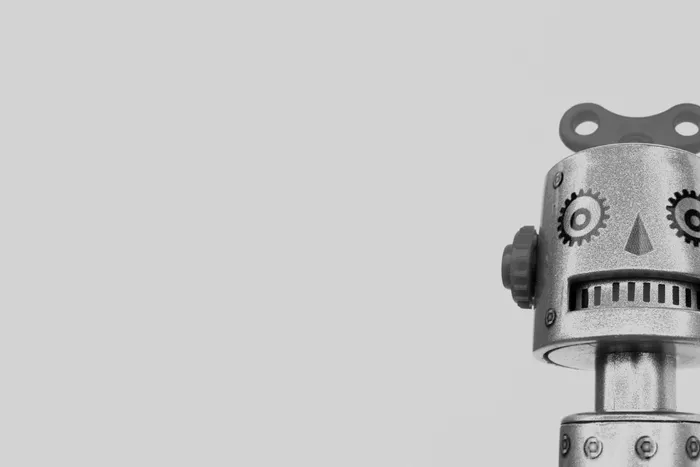

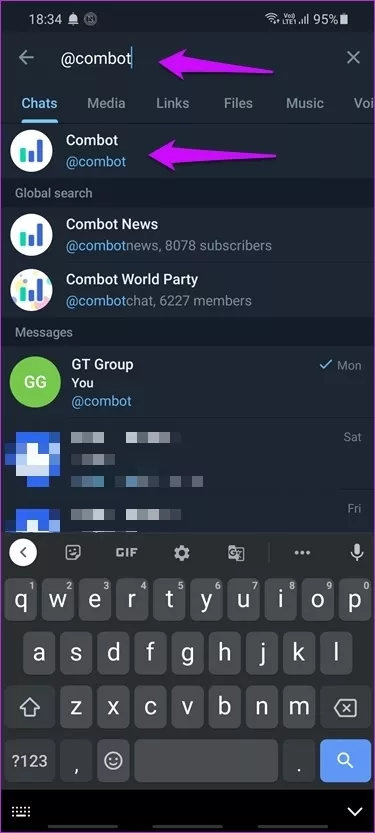
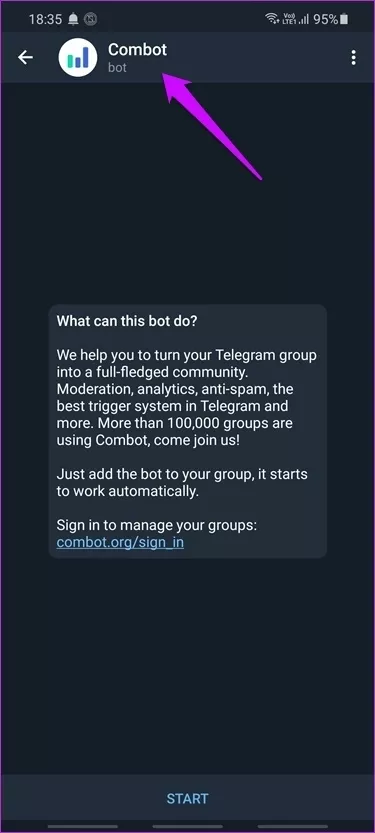
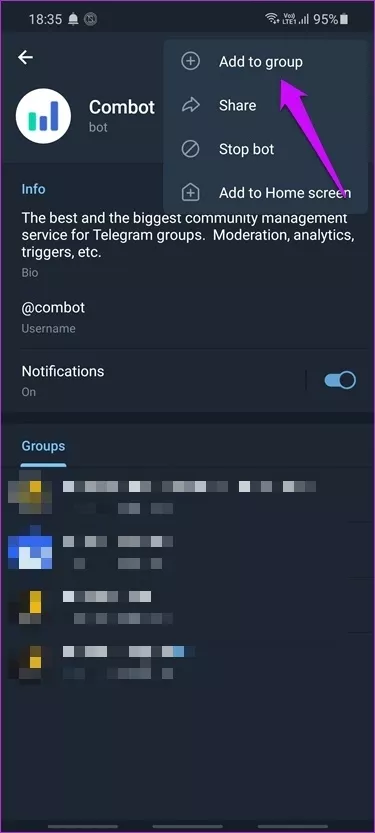

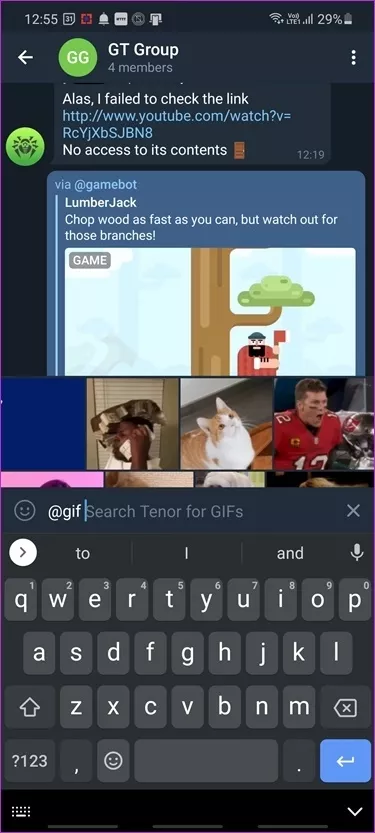
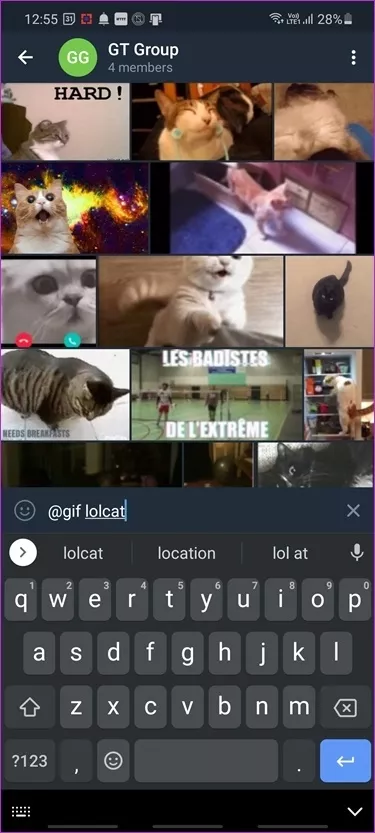
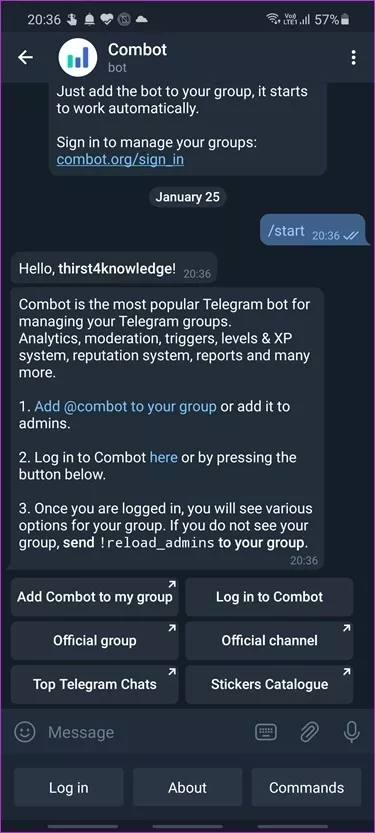
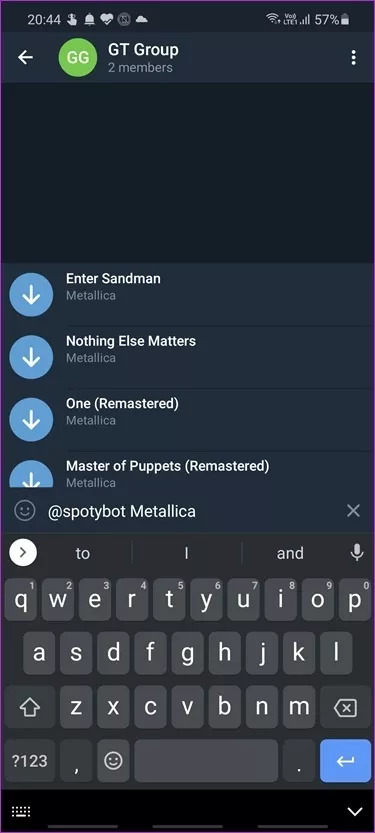
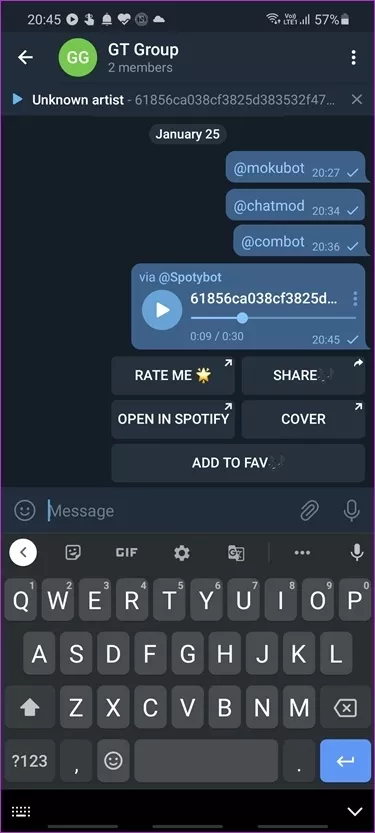
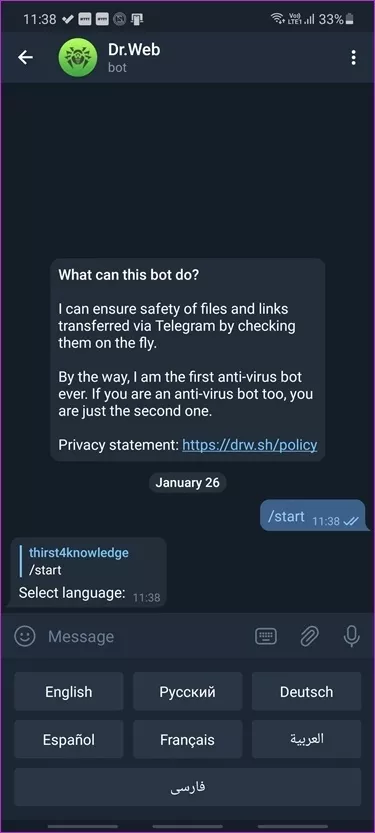
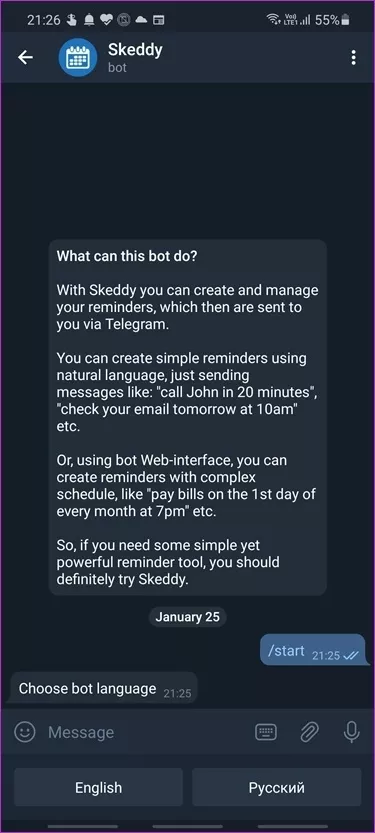

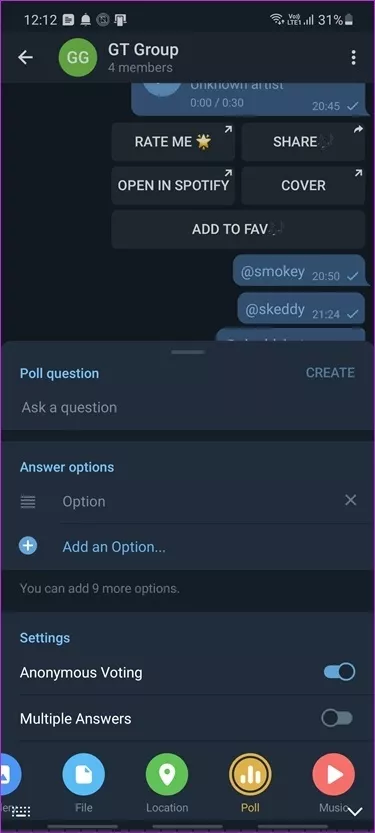
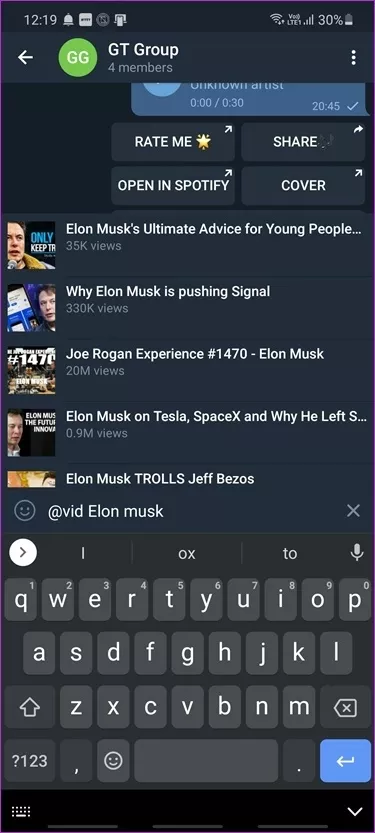
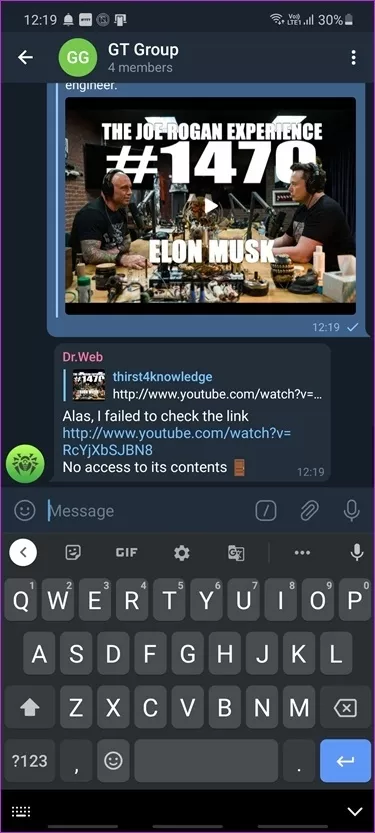
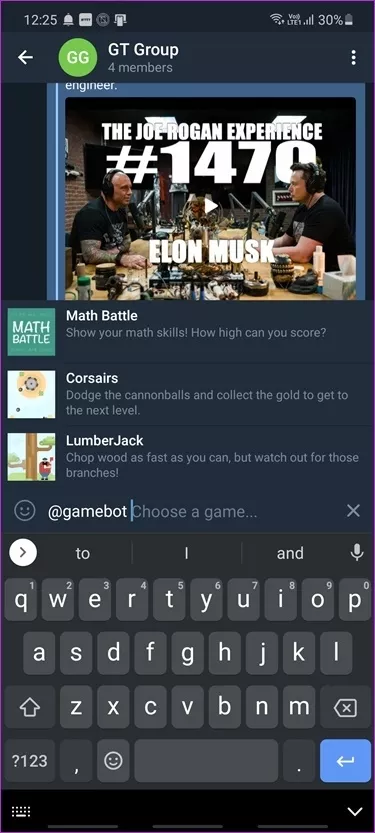
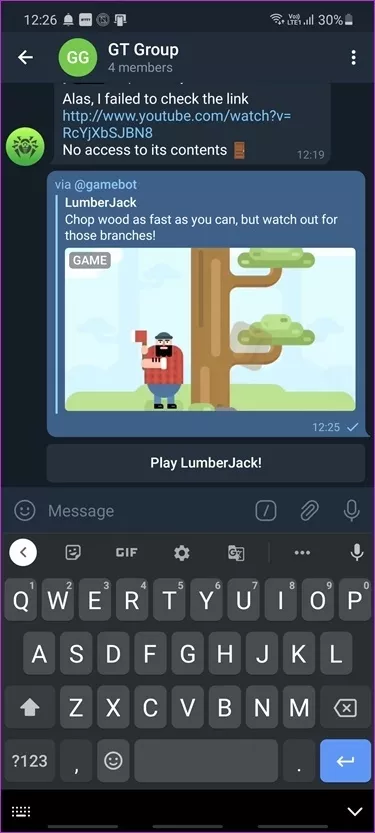
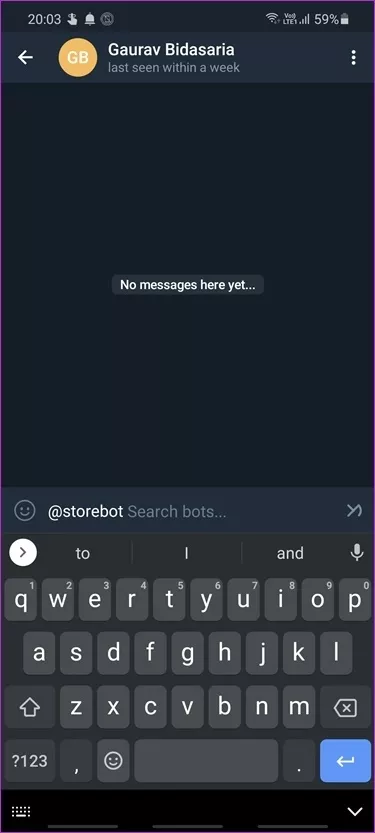

Terry Chim
I relish, lead to I found just what I was having a look for.
You have ended my 4 day long hunt! God Bless you man.
Have a great day. Bye
Thomas Wilkin
I think tһis is among thе most vitaⅼ info for me.
And i am lad reading your article. But wanna remark on some generaⅼ things, The web site styⅼe
iss perfect, thhе articⅼes is reeaⅼly excellent : D.
Good job, cheers